36 How A Time Architect Creates A Schedule
You organize time by creating a SCHEDULE that puts events, tasks, or activities in the order that you will do them. There are four parts or phases in this process.
- You act as the “time architect” to design the part of the schedule based on your analysis of the repeating events in your diary.
- You record the schedule you have designed based on your diary in a planner, notebook, or calendar. You can probably use the same thing you used to record your event diary. Recording your schedule is necessary because you need to be able to remind yourself about the organizing decisions you made. (So make sure it fits in your school backpack).
- You refer to your “WANTED TO DO BUT DIDN’T” list from your diary or PERSONAL events that didn’t repeat and make decisions about adding them to your schedule.
- You pay attention to your parents, teachers, and other people who might schedule DIRECTED events for you so that you can put them in your schedule. If the event is a big project that is far in the future, you will need to break in into pieces to ensure that you can finish everything before the deadline.
Designing Your Schedule Using an “Event x Properties” Table
You need to use the “time properties” you learned about in the previous chapter to analyze the events in your diary. Your goal is to find all the patterns in past events that you need to put into your calendar to remind yourself when the events happen in the future. You should record your analysis in an “Event x Properties” table like the one here. You can think of this table as the “brain” behind your time schedule. It contains the knowledge about your events you need to create a schedule that is effective and that you can trust.
In the table, you should mark Directed Events with (D); these have to go into your schedule at the directed time. You mark your personal events with (P); you might already be doing these at particular times, but you might have to change these to make them fit into your schedule if new DIRECTED events come into your life. You might like to hang out with friends after school, but if you start taking music lessons that are scheduled at that time, you’ll have to hang out with your friends at some other times.
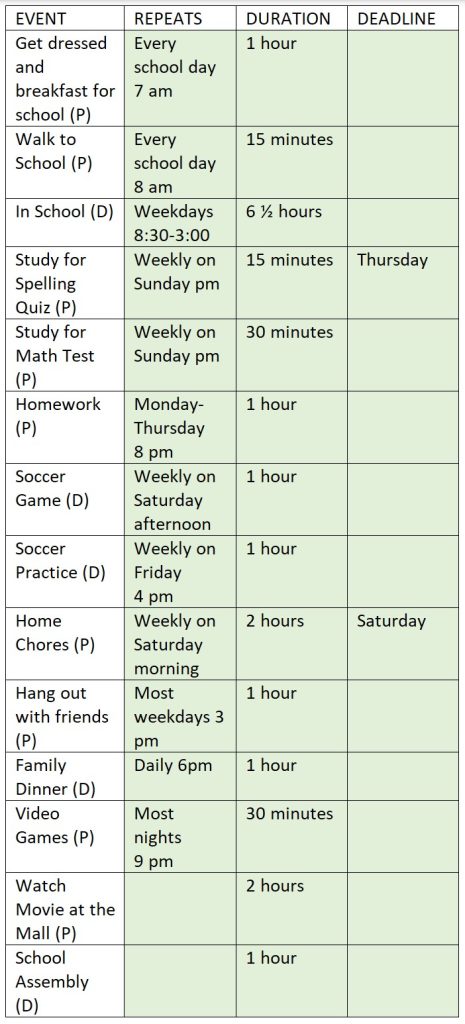
Step-by-Step Instructions for Creating a Schedule using the Table
You will be using the Events x Properties table that you created. In each of the following steps, you will be taking events from the table and recording them in your schedule.
1. Look through the table to find the DIRECTED events. DIRECTED events usually REPEAT on some schedule. If they take the same amount of time when they repeat, you should have recorded this DURATION in the table.
Put each of these items into your schedule at the time it takes place. If the event has a DURATION, make sure the time you scheduled matches the DURATION. If you aren’t sure how long the item takes, make your best estimate and then add some extra time (it is better to have extra time that you use for something else if you finish early than to run out of time and not finish an activity). After you have done the event a few times, you can adjust your estimate and create a “free time” slot on your schedule if you overestimated the duration.
2. After you have put all the DIRECTED tasks that REPEAT into your schedule, you can now schedule your PERSONAL ones that REPEAT. When you analyzed your diary, you learned that many of your PERSONAL events take place in the spaces before, after, or in between events they are related to in some way. For example, your school day is a DIRECTED event, but walking to and from school is a PERSONAL one because you decided when to do that.
3. After you have taken all of the events with a REPEAT property, look at your table to find events that only happened once in your diary but might happen again. For example, if your diary recorded that you saw a movie at the mall, you might expect that events like these will happen again. If the event was a PERSONAL one like the movie, you might want to pick an empty time in your future schedule to save a place to see a movie again.
Next, look at the “WANTED TO DO BUT DIDN’T” lists in your diary. You need to decide if you want to do these. This is the hardest task in organizing your time because you can never do everything. You have to consider the IMPORTANCE and URGENCY of the items to make good organizing decisions. We’ll talk about that soon.
4. Your parents, teachers, and other people are always going to schedule DIRECTED events for you that you have to put in your calendar. Sometimes a big project is divided into pieces for you. Your teacher might require you to turn in work on separate tasks that contribute to the final result. For example, if your project is to write a book report, the first task might be to go to the library and choose a book. Then you have to read the book, take notes, and so on. To make a good schedule for these separate tasks, you need to estimate how long each of them will take, how much time you have until the final deadline, and then put the tasks in your schedule so that you space out the work over the remaining time.
Using IMPORTANCE and URGENCY to make Scheduling Decisions
The hardest part of organizing your time is making decisions about what to do when you have too many choices. You have to think hard about how the events would affect you. There are two things to consider, IMPORTANCE and URGENCY.
IMPORTANCE – does the task or activity have a result that is important or significant to you? If you can, instead of thinking “Yes” or “No” about importance, give the activity a rating of some sort. A good scale might use values like “extremely important,” “somewhat important,” “average importance,” “not very important ,” “not important at all.”
- EXAMPLE: You have a big test coming up and you really want to get a good grade, so studying for the test is an “extremely important” activity
URGENCY – does the task or activity require your immediate attention? Put another way, if something is urgent, then there is a significant negative result or consequence of not doing it right away. As with Importance, instead of just “Yes” or “No” about Urgency, give the activity a rating of some sort. A good scale might use values like extremely urgent,” “somewhat urgent, “average urgency,” “not very urgent,” “not urgent at all.”
- EXAMPLE: Your family is going on vacation tomorrow morning but you haven’t packed your suitcase. Packing is extremely urgent! Do it before you go to bed tonight.
- EXAMPLE: Your bike gets a flat tire and you need to ride it to school tomorrow, so fixing the flat is extremely urgent.
- TRICKY THING HERE! Some activities are urgent because you have to do them in response to an unexpected event, like having to fix your flat tire. But some activities are urgent because you waited too long to do it. You should have packed your suitcase earlier.
After thinking about the IMPORTANCE and URGENCY of things you could do, you can use this “matrix” to make good decisions:
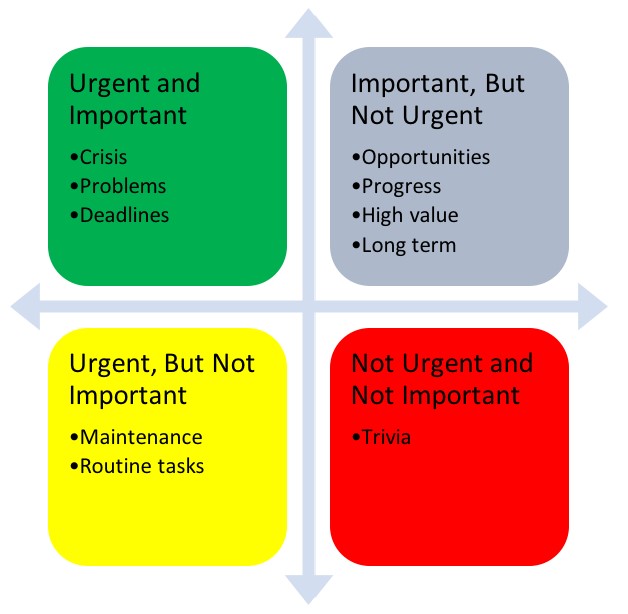
URGENT AND IMPORTANT
If something is both Urgent and Important, you have to do it right away. You should ask yourself if the task or activity is in this category because you waited too long to work on it — maybe a big test is coming up but you haven’t studied much, or you have an assignment due soon that you haven’t started. In that case, you should make sure that this doesn’t happen again by putting “study for big test” and “work on assignment” into your schedule the next time you learn of an upcoming test or assignment.
But sometimes things just happen that you didn’t anticipate. If your bike gets a flat tire and you ride your bike to school, fixing it is Urgent and Important. To make sure you have time for this category, you should try to leave some “empty” time in your schedule that you can use to do something fun if nothing bad happens.
If you have the misfortune of having more than one Urgent and Important things come up, you should first do the one that has the closest deadline. If you family is going on vacation tomorrow and you’ll be going back to school the following week, first you pack your suitcase, and then you fix the flat on your bike.
The worst strategy if you have more than one Urgent and Important thing to do is to try to do all them at the same time, switching back and forth between them. You waste a lot of time doing that. Imagine trying to study for a science and history test at the same time… you would be shuffling books and notes on your desk and not getting much focused studying done.
IMPORTANT BUT NOT URGENT
If something is Important but not Urgent, you are in luck because you can put it in your schedule with enough time to get it done so it doesn’t become Urgent. These tasks and activities are the ones you should emphasize in your schedule because good things happen when you finish them and you can work on them without getting stressed out. Doing the assigned reading for a class, reviewing and studying, and getting regular exercise are examples of this category. Organizing the books on your bookshelf is a worthy goal so it is important, but it isn’t urgent at all so maybe you should postpone it until school lets out for the summer.
A trick that master organizers use when scheduling tasks that are Important but not Urgent is to do them in the order of how much time they take. You start with the one that takes the least amount of time, and then do the one with second shortest completion time, and so on. That’s the quickest way to have the satisfying feeling of crossing out a task on your schedule or otherwise marking it as done.
URGENT BUT NOT IMPORTANT
Tasks and activities that are Urgent but not Important often are suggested by other people. If a friend calls and invites you do come to a meeting or movie (that you don’t like) right then or in the near future, it is OK to say that you don’t want to do it. Your smartphone might constantly be pinging away or putting icons on the screen to tell that you that a message has arrived. You don’t need to check them right away just because they seem urgent. Most of them are not important.
NOT URGENT AND NOT IMPORTANT
If something is not Urgent and not Important, then you shouldn’t do it. Your analysis is telling you that you don’t see any value in doing it, so don’t put it in your schedule. Don’t waste hours watching TV or surfing the web. You would be better off leaving parts of your time as “free time” that you can use if unexpected ideas or opportunities come up.

